Step 3 — Sending Invitations
If you created the accounts by importing a list, you must send an email invitation to users so they can access their Client Portal and Antidote Web.
If you created the accounts by invitation, this step is optional.
If you created accounts manually, the invitation was sent only if you checked the corresponding box. If you did not do so, you can send invitations by following the process below.
Follow these simple steps to send invitations:
- Open the Users tab (A) in your organization’s Client Portal’s.
- Check the boxes of the users you wish to invite (B). Use the search field or the filters under the title to make it easier to select users.
- Click the More button (C), then select Send invitation email (D).
-
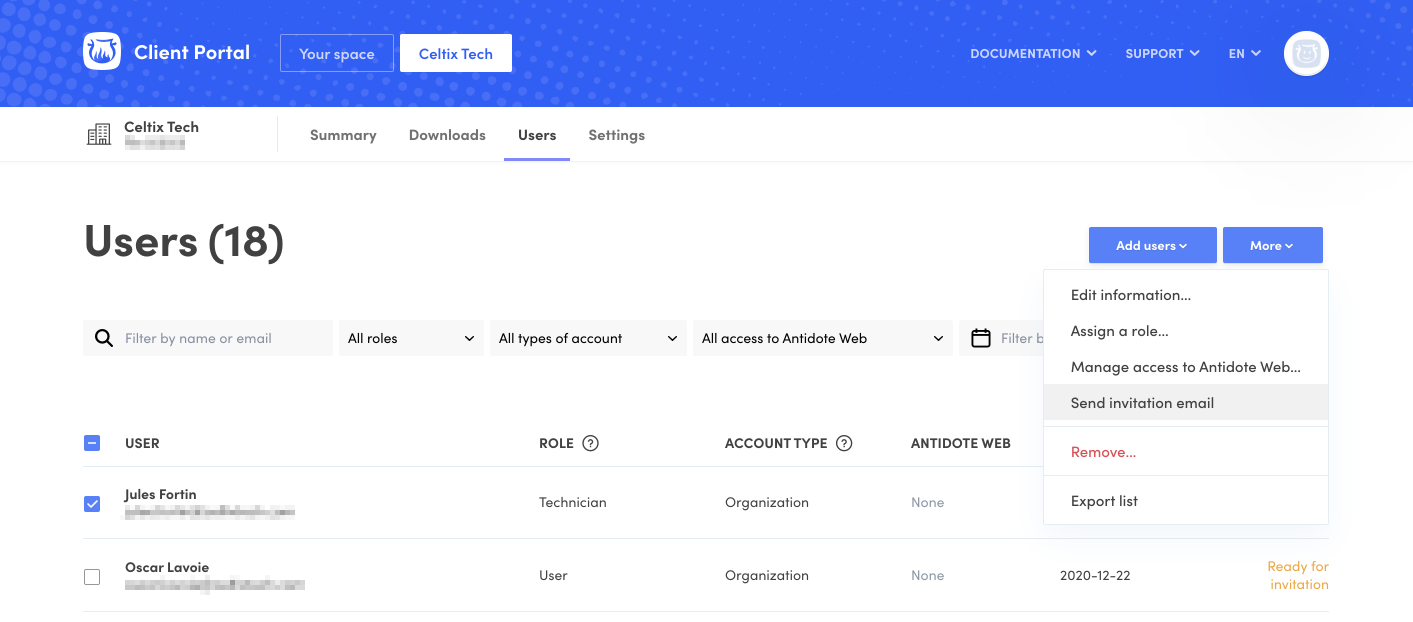 ABCD
ABCD
Invitations, like the one below, will be sent immediately.
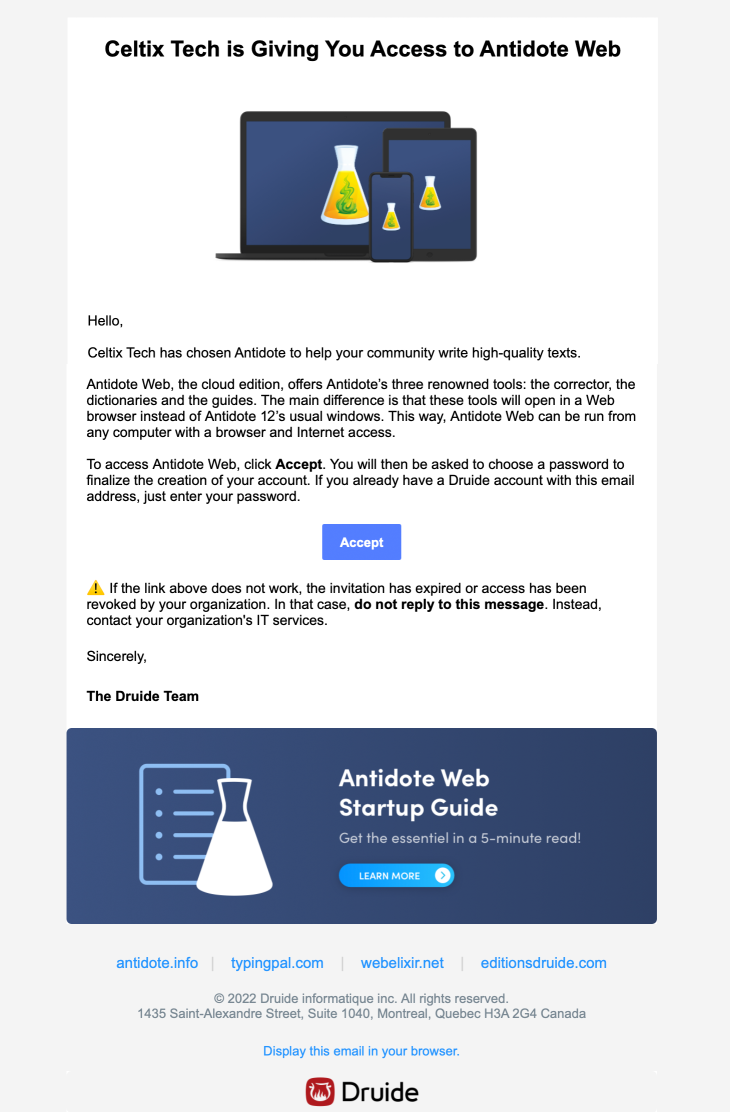
Previous
Step 2 — Creating Accounts
Next
Optional Step — Integrating Antidote with Other Software